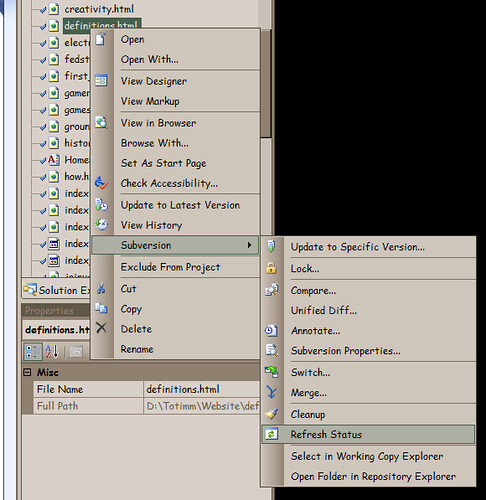After nearly 18 years of doing web-based work as either my primary job or in support of other work I get this question a few times a year:
We need to find a good, easy to use software program for generating the [website name here]. PC based. Any suggestions?
My snappy answer is
WordPress
WordPress.org WordPress at Wikipedia
Why?
I’ve used notepad, vi, VisualStudio, Netscape Gold, DreamWeaver, … All kinds of different tools. On the server side: Netscape Server, cgi-bin with perl, IIS (since NT 3.51), all sorts of pre-IIS app servers I can’t even remember the names of, Java technologies and LAMP.
I’ve used those bastard website-in-a-box things almost every ISP offers.
Way too many times.
Looking back I have to ask myself: which techniques and technologies stood up to the test of time? Which do I look back at with no regrets?
- WordPress on LAMP or IIS
- IIS/ASP and IIS with ASP.NET
On the desktop editing/managing side? VisualStudio and Visual Source Safe
That’s it. I assert that you can build ANYTHING with these technologies. I routinely build sites that use BOTH 1. and 2. — like polyweb.com.
If you are a beginner: go pure WordPress. if you need more site functionality there is almost anything you could want available as a wad of PHP you can tack on.
If you need a real web application — and you think it is going to get large: ASP.NET is astoundingly powerful and lots of standard functionality is available out of the box. Especially identification/authentication and data driven UI functions.